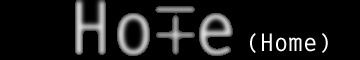
Okay folks, this is the SETI at 'Home Improvement' Project page. Below you will find a .zip (for win32) and instructions for properly running the benchmark and reporting the data. This information will be used to establish a baseline of SETI performance for the 3DNow.org workshop on the SETI FFT routine.
Update 1:
Before we can start optimizing the cores, we need to know how they perform now, so we can measure the improvement. A further note about the code. You will see a couple of machines listed below that have more than one CPU. That's fine. This code will only use one of them anyway.
Update 2:
Also, I have received a couple e-mails about this next point. This benchmark is not an indication of how long your machine will take to run a FULL SETI block. Every block takes different amounts of time. That is why there is a standard block included with this test run. However, you should see a clear pattern of which machines will perform better on average on a full SETI block.
Update 3:
I just noticed I hadn't mentioned, but the run times for this test are only about 30 seconds for most machines. So those of you out there thinking that this takes hours/days, you needn't worry.
Please note that this is NOT in ANYWAY sanctioned by SETI, AMD, or anyone else. Therefore this is ALL unofficial. The client that you can download here is NOT a functional SETI client. It merely contains the core routines, but will not get or send data to the server. In addition, anything that happens to you, your machine, your family, country, relatives, etc. as a result of this client is your OWN responsibility. The author of the code (yours truly) makes no warranties of any kind with respect to anything.
First thing you need is this file: setibase.zip
If you are running Windows 95 you also need this from Microsoft to allow it to run: Winsock2 update for Windows 95 (you should have this anyway).
Now you have all the pieces you need to run a benchmark and submit the numbers to this page. There are a couple of things that you will need to remember. After each run of the test, you will need to re-unpack the .zip file. I'm sorry about this, but I haven't had time to disable the results sending portion of the client.
Before you submit a benchmark, you must run the test at least 5 times and take the Average time. Please note the use of Average as opposed to Median. Average is defined as the total of all the values, divided by the number of sample points. In this case you would take the total time for each run (see below) add them up and divide the answer by the number of times you ran the test.
When submitted data, please include the following (minimum, more information is better):
- CPU Type
- L1 Cache Size (if you don't know this one we will look it up)
- L2 Cache Size
- L3 Cache Size
- FSB (Frontside Bus Speed, e.g. 66, 75, 83, 100, etc.)
- Memory Type and Rating (and preferably the current CAS settings (usually 2 or 3))
- Total System RAM
- Averaged Run Time
Total time for a run is shown on the last output line before the client tries to connect to the server. It is highlighted below. This is the number we are after, no others.
Have WU: 1; have checkpoint: 0 npoints 1048576 chirp count 0 fft_len 0 Doing baseline smoothing. CPU time: 7.040000 (total: 7.040000) Wrote checkpoint file Starting work for chirp rate -0.020000, FFT length 2048 Starting Gaussian curve-fitting CPU time: 4.146000 (total: 11.186000) Wrote checkpoint file Starting work for chirp rate -0.020000, FFT length 1024 Starting Gaussian curve-fitting CPU time: 2.954000 (total: 14.140000) Wrote checkpoint file Starting work for chirp rate -0.020000, FFT length 512 Starting Gaussian curve-fitting CPU time: 5.128000 (total: 19.268000) Done with work unit Sending result - connecting to server.
Once the client attempts to connect to the server you will have to manually abort the run with the good old <ctrl>+<c> key combination. Again sorry about this but I just don't have enough time.
To submit your results please send an e-mail including all the required information to steve@3dnow.org. Your results (provided they are realistic) will show up on this page shortly thereafter. Please include the name you wish to see under the 'Contributor' column of the table.
|
CPU |
L1 |
L2 |
L3 |
FSB |
Lat. |
Mem Typ. |
RAM |
Run Time |
Contributor |
Notes |
|
k6 208 |
32 / 32 |
1024 |
0 |
83 |
|
pc-100 |
128 |
33.74 |
Charrison |
|
| k6 233 | 32 / 32 | 512 | 0 | 66 | FPM 70ns | 48 | 31.768 | BodHack | IT5H (HX) Win95C | |
| k6 350 | 32 / 32 | 1024 | 0 | 100 | cas 2 | pc-100 | 64 | 20.466 | K. Noer |
EPOX MVP3-G |
|
k6 336 |
32 / 32 |
1024 |
0 |
112 |
|
pc-100 |
64 |
22.41 |
idiot |
EPOX MVP3-G |
| k6-2 333 | 32 / 32 | 1024 | 0 | 95 | cas 2 | pc-100 | 256 | 21.68 | M. Reyes |
FIC 503+ rev. CE |
| k6-2 336 | 32 / 32 | 1024 | 0 | 112 | cas 2 | pc-100 | 256 | 20.333 | plbc |
FIC VA503+ |
|
k6-2 350 |
32 / 32 |
1024 |
0 |
100 |
cas 2 |
pc-100 |
128 |
19.098 |
s. porter |
EPOX MVP3-E |
| k6-2 350 | 32 / 32 | 1024 | 0 | 100 | cas 3 | pc-100 | 128 | 20.41 | C. DiPierro | Tyan S1590 |
| k6-2 350 | 32 / 32 | 1024 | 0 | 100 | pc-100 | 192 | 20.43 | M. Richard | FIC 503+ | |
| k6-2 350 | 32 / 32 | 512 | 0 | 100 | cas 3 | pc-100 | 96 | 20.62 | Akma |
Asus P5A-B |
| k6-2 350 | 32 / 32 | 512 | 0 | 100 | cas 2 | pc-100 | 128 | 24.2 | LW |
AX59 Pro, Win98 SE |
| k6-2 350 | 32 / 32 | 1024 | 0 | 100 | EDO 60ns | 64 | 26.49 | C. DiPierro | Tyan S1590 | |
| k6-2 400c | 32 / 32 | 512 | 0 | 100 | cas 3 | pc-100 | 128 | 17.595 | J. Kitzman | Asus P5A rev. 1.04 |
| K6-2 400c | 32 / 32 | 512 | 0 | 100 | cas 2 | pc-100 | 128 | 19.22 | Troodon | Asus P5A rev. 1.04, CXT |
| K6-2 420c | 32 / 32 | 512 | 0 | 105 | cas 2 | pc-100 | 128 | 18.32 | Troodon | Asus P5A rev. 1.04, CXT |
| K6-2 450c | 32 / 32 | 512 | 0 | 100 | cas 2 | pc-100 | 128 | 18.09 | Troodon | Asus P5A rev. 1.04, CXT |
| k6-2 450 | 32 / 32 | 1024 | 0 | 100 | cas 2 | pc-100 | 128 | 20.0 | Anon. | |
| k6-2 460 | 32 / 32 | 512 | 0 | 115 | cas 2 | pc-100 | 128 | 16.468 | R. Morse |
MVP3C + SoftFSB |
| K6-2 472c | 32 / 32 | 512 | 0 | 105 | cas 2 | pc-100 | 128 | 17.20 | Troodon | Asus P5A rev. 1.04, CXT |
| K6-2 500c | 32 / 32 | 512 | 0 | 100 | cas 2 | pc-100 | 128 | 18.10 | Troodon | Asus P5A rev. 1.04, CXT |
| k6-3 400 | 32 / 32 | 256 | 2048 | 100 | cas 2 | pc-100 | 256 | 14.66 | G. Khoo | FIC PA-2013 rev. 2.0 |
| k6-3 400 | 32 / 32 | 256 | 1024 | 100 | cas 2 | pc-100 | 256 | 14.778 | Six | FIC VA503+ |
| k6-3 400 | 32 / 32 | 256 | 1024 | 100 | cas 2 | pc-100 | 128 | 15.27 | R. Watson | FIC VA503+ |
|
k6-3 400 |
32 / 32 |
256 |
1024 |
100 |
cas 2 |
pc-100 |
128 |
16.05 |
Armin |
|
| k6-3 400 | 32 / 32 | 256 | 1024 | 100 | cas 3 | pc-100 | 128 | 16.228 | Jamerson | |
| k6-3 400 | 32 / 32 | 256 | 512 | 100 | pc-100 | 128 | 18.226 | akuma | ||
| K6-3 450 | 32 / 32 | 256 | 1024 | 100 | cas 3 | pc-100 | 256 | 13.071 | B Shannon | See Note 1 |
| k6-3 450 | 32 / 32 | 256 | 1024 | 100 | cas 2 | pc-100 | 160 | 13.17 | K. Vinding | Soyo SY-5EHM, low load |
| k6-3 450 | 32 / 32 | 256 | 1024 | 100 | cas 2 | pc-100 | 160 | 14.094 | K. Vinding | moderate backgroun load |
| k6-3 472 | 32 / 32 | 256 | 512 | 105 | pc-100 | 128 | 13.116 | R. Hatfield | Asus P5A | |
| p54C 133 | 8 / 8 | 256 | 0 | 66 | EDO 60ns | 128 | 44.67 | Akma | Intel HX, 95 OSR2 | |
| P54C 166 | 8 / 8 | 256 | 0 | 66 | EDO 60ns | 64 | 87.2458 | B. Purdy | VX Chipset | |
| P45C 200 | 8 / 8 | 256 | 0 | 66 | EDO 60ns | 64 | 35.53 | Troodon | 95 osr2 | |
|
P55C 233 |
16 / 16 |
512 |
0 |
66 |
|
EDO |
64 |
30.71 |
s. porter |
EPOX VPX-97 |
|
Celeron 375 |
16 / 16 |
128 |
0 |
83 |
cas 3 |
pc -66 |
192 |
13.159 |
s. porter |
ASUS P2L97 |
|
Celeron 450 |
16 / 16 |
128 |
0 |
100 |
cas 2 |
pc-100 |
128 |
11.02 |
Armin |
|
| Celeron 450 | 16 / 16 | 128 | 0 | 100 | cas 3 | pc-100 | 128 | 11.25 | Jon. Hou | |
| Celeron 458 | 16 / 16 | 128 | 0 | 83 | cas 2 | pc-100 | 64 | 10.16 | Firehawk | Road Runner |
| Celeron 466 | 16 / 16 | 128 | 0 | 66 | pc-66 | 128 | 12.11 | I. Orlovich | M6TLG (Intel LX) | |
| Celeron 550 | 16 / 16 | 128 | 0 | 100 | cas 2 | pc-133 | 7.799 | R. Jenkins |
Abit BP-6 2 way |
|
| Celeron 583 | 16 / 16 | 128 | 0 | 106 | cas 2 | pc-100 | 128 | 7.820 | Firehawk |
Kompressor 1 way |
| Celeron 594 | 16 / 16 | 128 | 0 | 108 | cas 2 | pc-100 | 128 | 7.639 | Firehawk | Kompressor 1 Way |
| PII 266 | 16 / 16 | 512 | 0 | 66 | EDO 60ns | 64 | 22.452 | B. Purdy | 440FX | |
| PII 266 | 16 / 16 | 512 | 0 | 66 | pc-66 | 64 | 22.7168 | B. Purdy | 440LX | |
| PII 400 | 16 / 16 | 512 | 0 | 100 | cas 2 | pc-100 | 128 | 11.859 | C. DiPierro | IBM Intellistation MPro |
|
PII 400 |
16 / 16 |
512 |
0 |
100 |
cas 3 |
pc-100 |
128 |
12.7 |
idiot |
|
| PII 527 | 16 / 16 | 512 | 0 | 117 | cas 2 | pc-100 | 128 | 9.072 | JOnBrown | BX6r2 98se |
| P!!! 463 | 16 / 16 | 512 | 0 | 103 | cas 2 | pc-100 | 128 | 9.834 | Eell | |
| P!!! 500 | 16 / 16 | 512 | 0 | 100 | pc-100 | 128 | 9.441 | EDunk | ||
| Xeon 400 | 16 / 16 | 512 | 0 | 100 | pc-100 | 1024 | 11.269 | B. Purdy | Compaq Proliant 5500 4 way | |
| MII 300* | 64 | 1024 | 0 | 100 | cas 2 | pc-100 | 128 | 31.09 | Anon. | Cyrix Speeds in MHZ not PR |
| MII 336* | 64 | 1024 | 0 | 112 | cas 2 | pc-100 | 128 | 27.96 | Anon. | Cyrix Speeds in MHZ not PR |
| MII 350* | 64 | 1024 | 0 | 100 | cas 2 | pc-100 | 128 | 27.46 | Anon. | Cyrix Speeds in MHZ not PR |
| WC2 200 | 32 / 32 | 256 | 0 | 66 | EDO 60ns | 64 | 55.43 | J. Snyder | Intel FX |
Note 1: Bill Shannon was kind enough to include the following information, which shows the effect of even idle processes on the CPU Cache:
Running in a DOS window (Normal Priority) under WinNT 4.0, Fixpack 5 MS EXCEL 5.0 and explorer file manager windows open Run Time average of 5 times = 13.11900, std dev = 0.03109, CV = 0.23699% Out of curiosity running it alone without the file manager or EXCEL even open at all: Run Time average of 5 times = 13.07100, std dev = 0.01414, CV = 0.10819%This shows an almost 1% improvement in performance, just from closing idling applications. The more applications which are open, the higher the penalty should be. Visit the workshop pages where this will be discussed in detail after the next update.
Results Graphs
Figure 1: AMD CPUs
Figure 2: Intel and other CPUs